I have several questions regarding Time Machine.
As I understand it, one must quit Reunion in order to back it up with Time Machine. Is this correct?
After backing up, in order to see what Time Machine has backed up, one must open the application first and then open Time Machine. Is this correct?
Today, just out of curiosity, I wanted to see if Time Machine was indeed backing up my Reunion files. I did the above two steps, but when I tried to open the backup, I could not do so. The icon of my Reunion file appeared and gave me the option to open it with Reunion 10 [I don't yet have 10 and only downloaded the demonstration to learn about it, but the file itself is empty.] I tried to switch the 10 to Reunion 9, which could be clicked upon. But nothing happened. So I suppose my question is, how does one use Time Machine to back up Reunion and how can one see what has been backed up?
I hope this does not seem like a stupid question, but I am stumped!!
Thanks in advance for any help!
Martha
As I understand it, one must quit Reunion in order to back it up with Time Machine. Is this correct?
After backing up, in order to see what Time Machine has backed up, one must open the application first and then open Time Machine. Is this correct?
Today, just out of curiosity, I wanted to see if Time Machine was indeed backing up my Reunion files. I did the above two steps, but when I tried to open the backup, I could not do so. The icon of my Reunion file appeared and gave me the option to open it with Reunion 10 [I don't yet have 10 and only downloaded the demonstration to learn about it, but the file itself is empty.] I tried to switch the 10 to Reunion 9, which could be clicked upon. But nothing happened. So I suppose my question is, how does one use Time Machine to back up Reunion and how can one see what has been backed up?
I hope this does not seem like a stupid question, but I am stumped!!
Thanks in advance for any help!
Martha

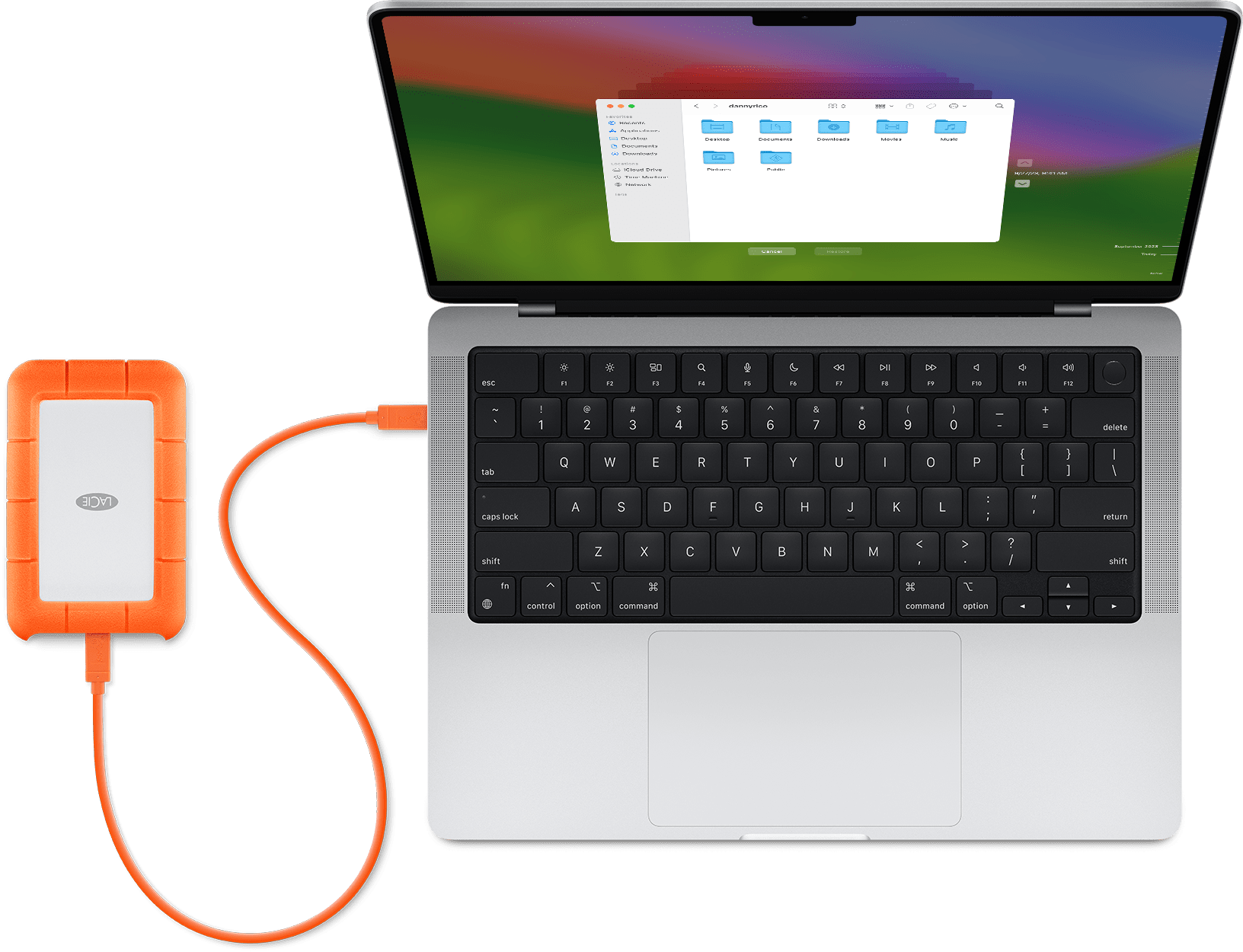

Comment