I've been looking at four different programs on my Mac and each has it's strengths and weakness for my own particular needs. So far, I like Reunion the best, but the lack of the ability to publish a book report is the one strike against it. I have seen where folks say the Ahnentalfel is just as good. Not for me. Other folks say just print Family Group Sheets. Printing and compiling 17 generations of Group Sheets is just too much work. I have 3200+ families in my file, so printing All is not an option.
So, is there a program for the Mac out there that will take a gedcom and create a book? I did find one for Windoze.
Bill
So, is there a program for the Mac out there that will take a gedcom and create a book? I did find one for Windoze.
Bill
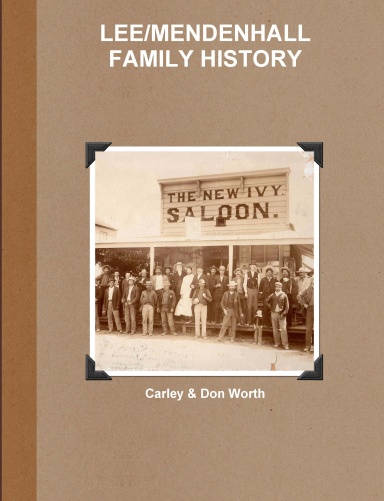
Comment